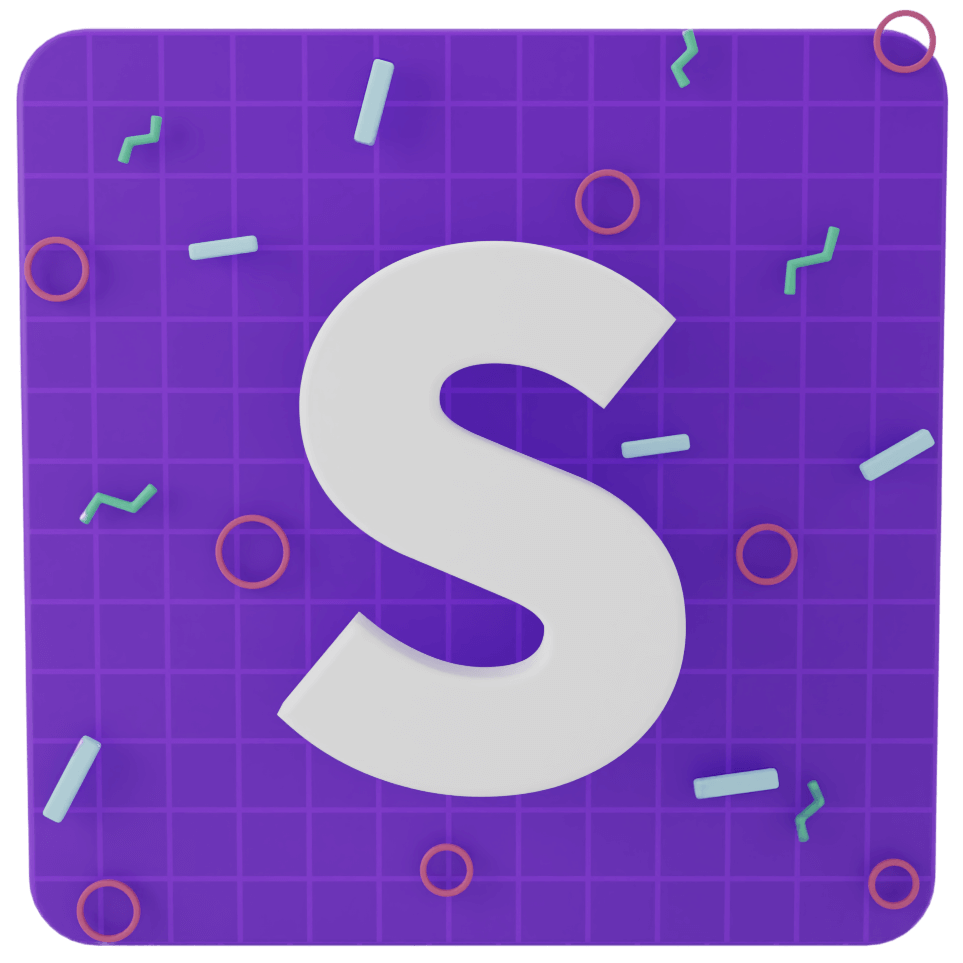Problem
- Developer wants to test different users on different URLs
- Developer is working on a web app (or a website) that supports multiple users
- Different pages looks completely different for an admin user, a regular user, or a logged out user
- Developer wants to log in with “admin@gmail.com” and browse the localhost:3000/admin page
- Developer wants to log in with “user1@gmail.com” and browse the localhost:3000/purchases page
- Developer wants to browse the localhost:3000 page (home page) with no logged in user
- Developer wants to make changes to their code and compare the differences between the pages
In other browsers
- It takes way more time to do this
- Developer has to either:
- Open an incognito window, put the windows side by side, open different URLs
- Downsides
- this limits the user to 2 user sessions: regular and incognito
- Next time they close the incognito window their session and credentials will be lost, they have to log in again
- Downsides
- Open a guest or another profile in their browser
- Downsides
- If user is working on multiple projects their list of profiles is going to be huge and messy
- A profile is always opened in a separate window, so a mess of window occurs
- Downsides
- Open an incognito window, put the windows side by side, open different URLs
In Sizzy
- Disable navigation sync between devices
- Open 2-3 devices in Responsive Mode (horizontal layout is ideal)
- Click on the URL bar of an individual device in order to change the URL
- Change sessions of each device to Guest, Admin, No User, etc.
Try now for free