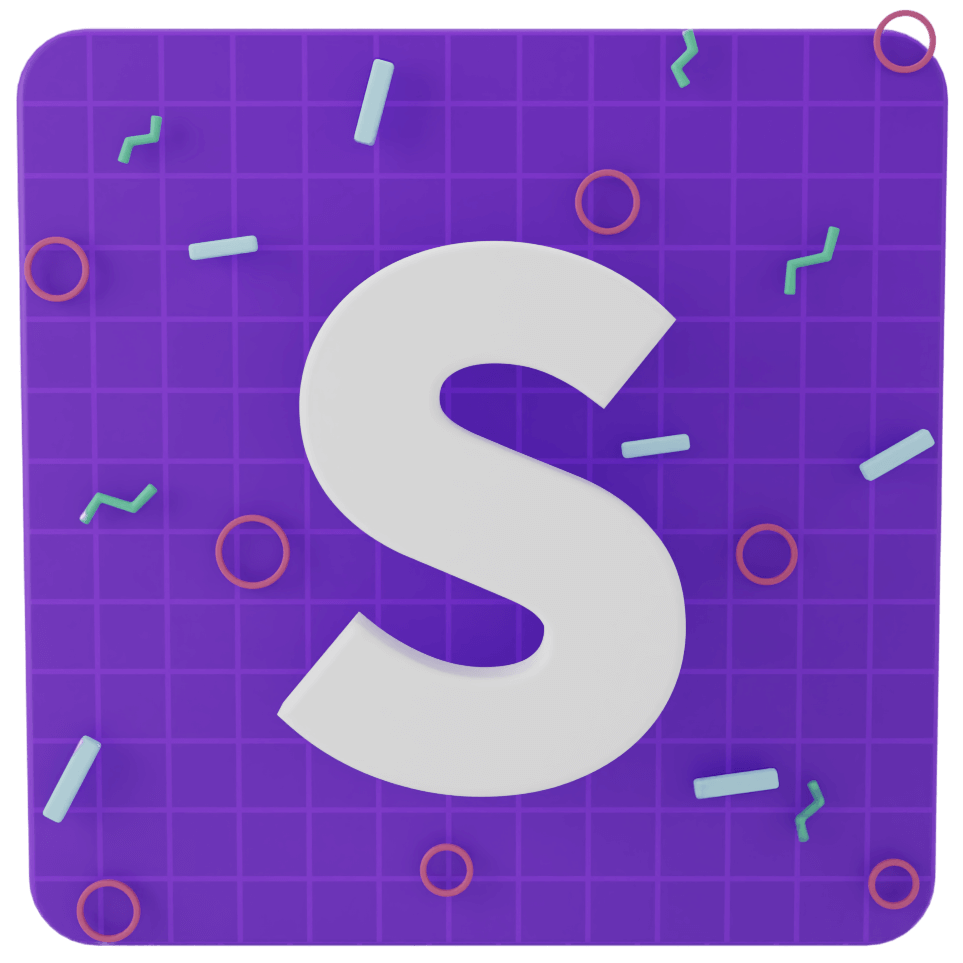Problem: Testing multiple URLs at once
- Example: the developer is working on a website
- They are working on the layout of the website, which is shared across pages OR they are working on a component (header, footer, etc.) that’s shared across different pages
- Developer is not certain if the changes to the layout or the shared component will be reflected across all pages properly
- After the developer makes any code changes, they have to open different URLs and make sure that all of them work fine
In other browsers
- It takes way more time to do this
- Developer has to either:
- Click to navigate between different links back/forward in the browser
- Use bookmarks or manually type url of pages to switch between them
- Open multiple pages in tabs
- Open multiple browser windows with different pages and switch between them
- Tile a few browser windows side by side so they can preview the changes across pages
In Sizzy
- Disable navigation sync between devices
- Open a few devices in Responsive Mode (horizontal layout is ideal)
- Click on the URL bar of an individual device in order to change the device URL
- Boom! you’re browsing different URLs at once. Change your code, and watch how the changes reflect.
Try now for free